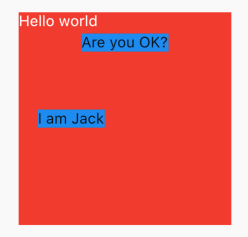4.5 层叠布局 Stack、Positioned
4.5.1 Stack
层叠布局和iOS中的常用布局一致,iOSer很容易理解,子组件根据父组件的位置来确定自己的位置,父组件允许子组件一层一层叠起来,需要在添加的时候注意顺序,先添加的在底部,后添加的在上面。Stack允许子组件堆叠,Positioned用于根据Stack的四个角来确定自己的位置和大小。
Stack
Stack({
Key key,
this.alignment = AlignmentDirectional.topStart,
this.textDirection,
this.fit = StackFit.loose,
this.overflow = Overflow.clip,
List<Widget> children = const <Widget>[],
})
alignment:和Align中的一致,现在只需要了解是相对于父组件的位置,具体的算法见4.6 相对定位.textDirection:和Row、Wrap的textDirection功能一样,都用于确定alignment对齐的参考系,即:textDirection的值为TextDirection.ltr,则alignment的start代表左,end代表右,即从左往右的顺序;textDirection的值为TextDirection.rtl,则alignment的start代表右,end代表左,即从右往左的顺序fit:此参数用于确定没有定位的子组件如何去适应Stack的大小。StackFit.loose表示使用子组件的大小,StackFit.expand表示扩伸到Stack的大小overflow:此属性决定如何显示超出Stack显示空间的子组件;值为Overflow.clip时,超出部分会被剪裁(隐藏),值为Overflow.visible时则不会。children:子组件数组
Positioned
const Positioned({
Key key,
this.left,
this.top,
this.right,
this.bottom,
this.width,
this.height,
@required Widget child,
})
left、top 、right、 bottom分别代表离Stack左、上、右、底四边的距离。width和height用于指定需要定位元素的宽度和高度。注意,Positioned的width、height 和其它地方的意义稍微有点区别,此处用于配合left、top 、right、 bottom来定位组件,举个例子,在水平方向时,你只能指定left、right、width三个属性中的两个,如指定left和width后,right会自动算出(left+width),如果同时指定三个属性则会报错,垂直方向同理.
例子:
Stack(
fit: StackFit.loose,//保证组件真实大小
children: <Widget>[
Positioned.fill(
child: Container(
color: Colors.red,
)),
Positioned.fill(
left: 20,
right: 20,
bottom: 20,
top: 20,
child: Container(
color: Colors.deepOrangeAccent,
)),
Positioned.fill(
left: 40,
right: 40,
bottom: 40,
top: 40,
child: Container(
color: Colors.orange,
)),
],
)
Positioned.fill表示充满父组件,不过还可以指定left、right、top、bottom一个或者多个来约束大小。
第一个边距是0,第二个边距是20,第三个边距是40,大小一次减小。
效果:

例子二:
Stack(
fit: StackFit.loose,
alignment: Alignment.bottomRight,
children: <Widget>[
Positioned(
left: 0,
right: 0,
height: 50,
child: Container(
color: Colors.red,
alignment: Alignment.center,
child: Text('Are you OK?'),
),
),
Positioned(
right: 0,
height: 50,
width: 50,
top: 0,
child: Container(
color: Colors.red,
alignment: Alignment.center,
child: Text('I ma Jack!'),
),
),
Positioned(
height: 40,
width: 60,
child: Container(
color: Colors.blue,
alignment: Alignment.center,
child: Text('hello'),
),
),
],
)
Are you ok?未指定位置,只是指定了大小,上下位置未指定,所以上下位置遵从父组件的alignment,在父组件底部。
I am Jack!指定了具体的上下和大小,则忽略父组件的位置参数。
hello至指定大小,横轴和纵轴都未指定,所以遵从父组件的bottomRight,在父组件的右下角。
效果图:

实例三:
Stack(
fit: StackFit.expand,
alignment: Alignment.center,
children: <Widget>[
Container(
child: Text("Hello world", style: TextStyle(color: Colors.white)),
color: Colors.red,
),
Positioned(
top: 20.0,
child: Container(
child: Text("Are you OK?"),
color: Colors.blue,
),
),
Positioned(
left: 18.0,
child: Container(
child: Text("I am Jack"),
color: Colors.blue,
)),
],
)
Hello world,未指定位置,故遵从父组件fit属性,铺满父组件。
因为是层叠布局,第一个指定了位置,所以不会铺满,
Are you OK?指定了位置,大小是控件大小,根据文字自动算出,所以展示实际大小。
I am Jack指定位置,大小有子组件字符串自动算出,故未铺满父组件。
效果: